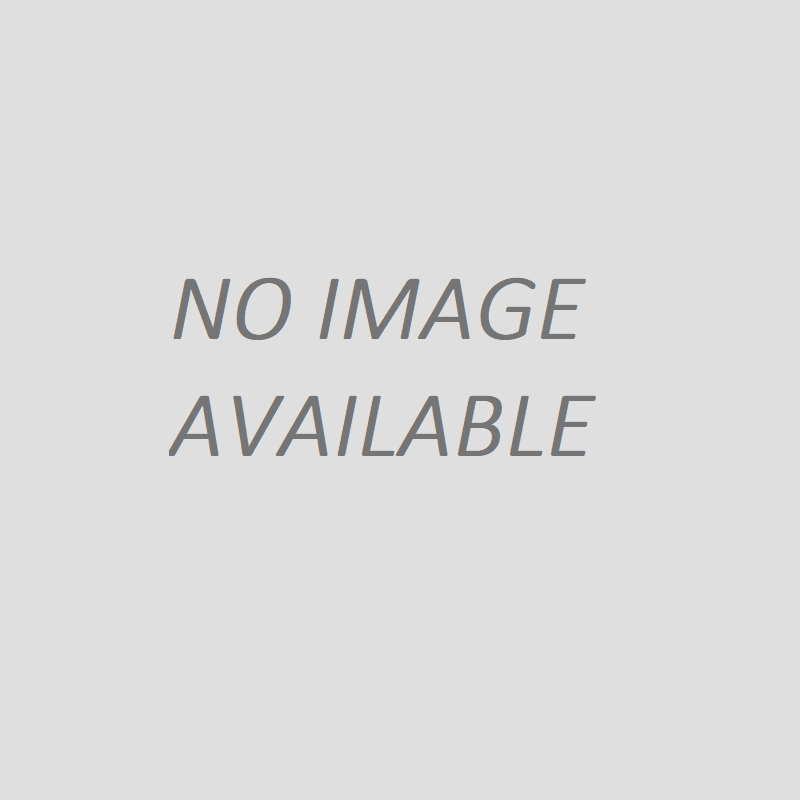- To re-arrange or re-naming a specific menu, go to Structure>Menus>Main menu.
- Here you will see the list of Main Menu that you wish to update. Just click edit on the right side of the title
- For re-arranging of the Main menu, look for a draggable icon [ ]before the Title, click and hold then drag and release menu when in position.
- To un-published or published just check or un-check the check box then to edit simply click edit on the right side of the title you wish to update.
- When done making all the updates just scroll down and click Save Configuration.