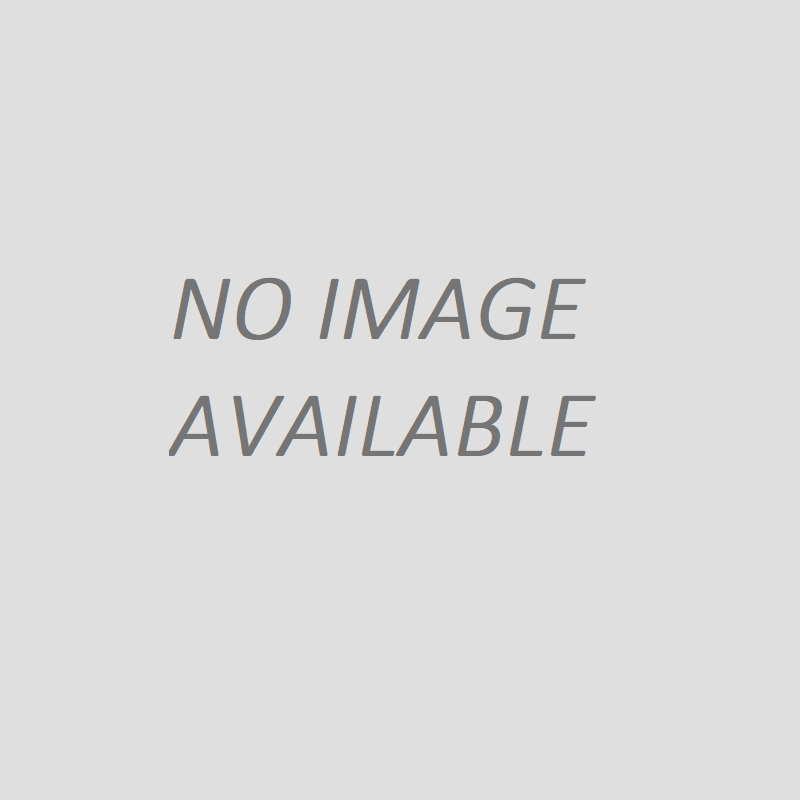Sliding banners can be updated by following this instruction.
On the CMS menu find click Content.
Find and click the "Type list " and the dropdown menu will appear, select "Banner" and click Filter.
Find the Banner name on the list and click Edit on the right side.
Here You can only update the Title Name, Page Select dropdown, and Images by Removing Before Uploading a new Image.
Scroll down and click Save if done making updates.
Type:
Image: